How Mind Mapping Helps You to Brainstorm More Great Ideas
There are many ways to plan out projects, ideas, and plans. You could use a simple piece of paper, a digital planning tool, or you could use a mind map.
I first came across mind mapping when I was at school. One of my teachers showed us how to structure an essay, and his method was to create a mind map and develop arguments using the branches of the map, so you never lost sight of the question.
The next time I use mind maps extensively was when I began creating presentations in the early 2000s. As an English communication teacher teaching business executives in Korea to better communicate with their English speaking partners, I was not teaching vocabulary, grammar, and structure—my students already had that. I was teaching more about the culture of communication in the English speaking world.
I found mind maps allowed me to explore ideas and learning points before building the presentation. And since then, I have used mind maps to discover new ways of handling difficult problems, develop online courses, and plan out what I want to accomplish over the next twelve months and longer-term.
In this article, I want to show you how you can benefit from adding mind mapping to your productivity and planning tool kit.
How Does Mind Mapping Work?
Mind mapping works by giving you a visual means to brainstorm your ideas while, at the same time, giving you the foundations of a structure you can use once you have completed your mind map.
You start by writing down in the middle of a page what it is you want to answer. The best mind maps have a question as a title, although you do not have to use questions. The reason questions work best is because every time you look at your mind map, you engage your brain’s problem-solving abilities.
For example, you could ask the question, “What do I have to do to earn $1 million every year?”
When you use a “what do I have to do to…” question, your brain begins searching for ways you can achieve whatever it is you are asking.
If you ask the question “how do I earn $1 million every year”, your brain is likely to give you unrealistic or unclear answers, such as becoming CEO of a global company, winning the lottery, or investing in high-risk stocks on the stock market.
Those answers do not tell you “how” you will do it; all it does is tell you “what” to do. You will still need to drill down further. What you want to do is fine-tune the question so the answers you get are things you can do that will take you from where you are today to where you want to be in the future.
If you were to use a mind map to create a presentation, you could use the question, “what do I have to do to explain how to build a successful podcast to an audience who has never created a podcast?”.
This will engage your brain far better than asking “how to build a successful podcast” because it helps you remember who your audience is—which is a key part of the whole presentation experience—as well as remind you that you need to keep things basic.
Once you have spent time developing your mind map, you will have a list of ideas that you can use to build your project, goal, or presentation. It allows you to prioritize and organize your thoughts, so it is easier to move to the next step of doing whatever it is you want to do.
How Do You Create a Mind Map?
Knowing how mind mapping works is different from applying it. Here are the 4 steps of mind mapping and how you can apply it in your life.
1. Start With Your Question
Before you start, think about what it is you want to mind map about. If we take the example of presenting to an audience, ask yourself, “what exactly do I want to tell my audience?” and “What do I want them to leave knowing?”
The clearer your question, the better answers you will get.
For example: “What do I have to do to explain how to build a successful podcast?” This is an excellent question because it will elicit some good points you can then develop into your presentation.
Once you know your question, write that down in the middle of the page.
Although I love technology, I still prefer to do this on paper, but you can use mind mapping software for this, too. It depends on how you like to work.
For many of the mind maps I create today, I use my iPad and Apple Notes to create mind maps. But for more in-depth, complex mind maps, my go-to is still pen and paper. There’s just something about having a few colored pens and a highlighter to sit down with and start brainstorming ideas.
2. Let Your Mind Go and Write Whatever Comes to Mind
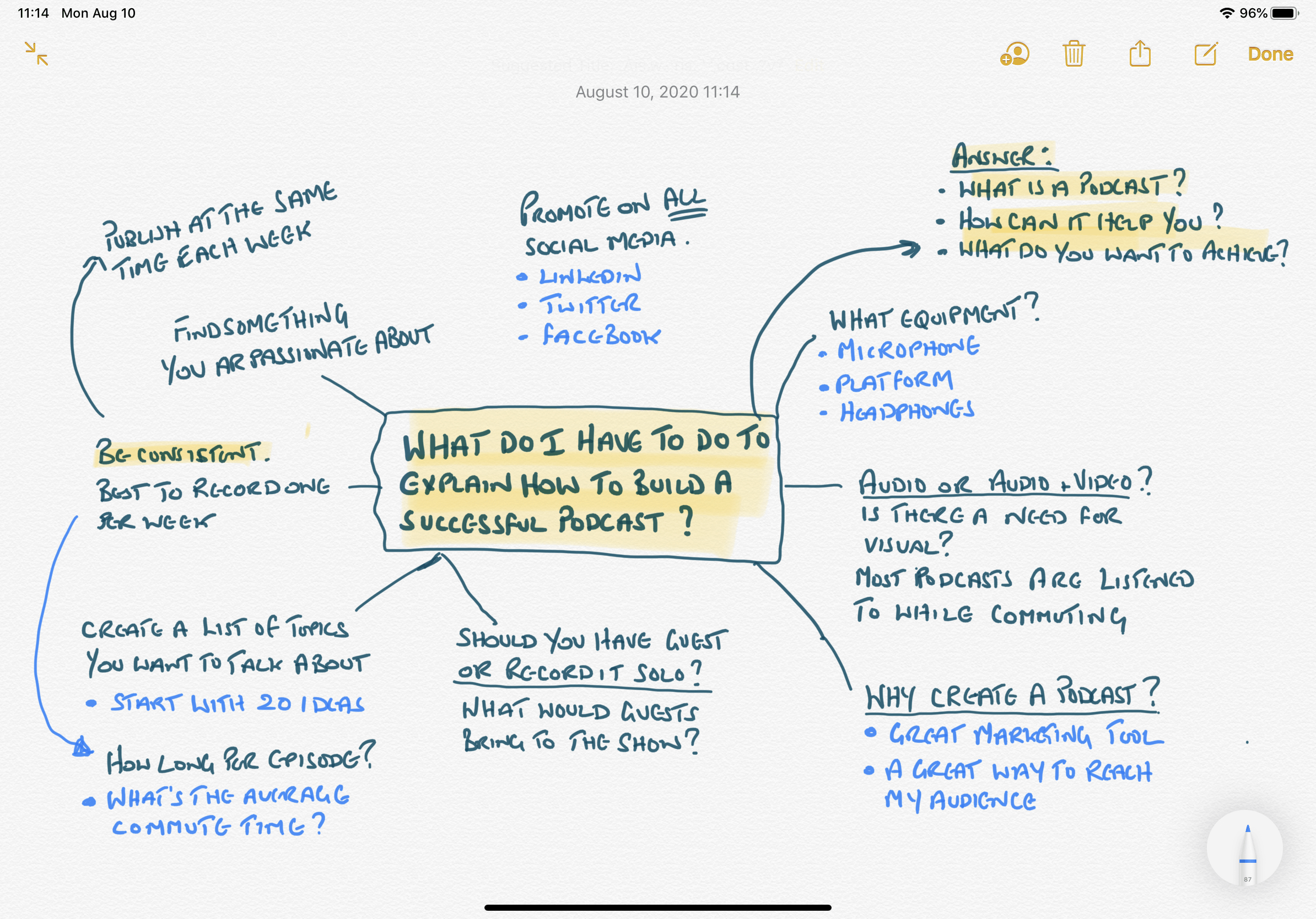
Once you have your question written down, let yourself go. Don’t try and edit yourself. No matter how crazy, wild, or stupid something may seem at first, get it down onto your mind map. You can remove ideas later.
In these early stages, you want to brainstorm ideas. Editing yourself at this stage will not produce your best ideas. Out of what may seem a stupid idea could come the killer idea.
When I developed my Time Sector time management system, the original idea came to me while I was at the gym. As soon as I got home, I began a mind map of the original idea.
The question I used was: “how do I build a time management system for the 21st century?” and I spent around two hours scribbling out all the ideas I had. There were all the things I knew about why people struggled with more traditional systems and what was needed for the way we work today.
At the end of those two hours, I had a lot of points, ideas, and solutions. Many of which were silly, but everything I had been thinking about came out plus a lot more because ideas sparked other ideas.
3. Leave It for a Few Days
This part is an important step. After your initial brainstorm, leave it for a few days. You want to engage your subconscious mind to develop your thoughts and ideas.
Unfortunately, your subconscious mind is slow. It analyzes, thinks, and connects new ideas to old experiences, and all that takes time. Giving yourself a few days will generate more ideas and expand others.
After a few days, come back to your mind map and give yourself another hour or two with it. You will find you have a lot more ideas to add and you may also see ideas that don’t work—you can delete these if you wish, although I prefer to leave them just in case they spark more ideas later.
After this session, you will have a lot of ideas, answers, and steps. The next stage is where you fine-tune these ideas and start to structure the next steps.
4. Number Your Ideas by Importance
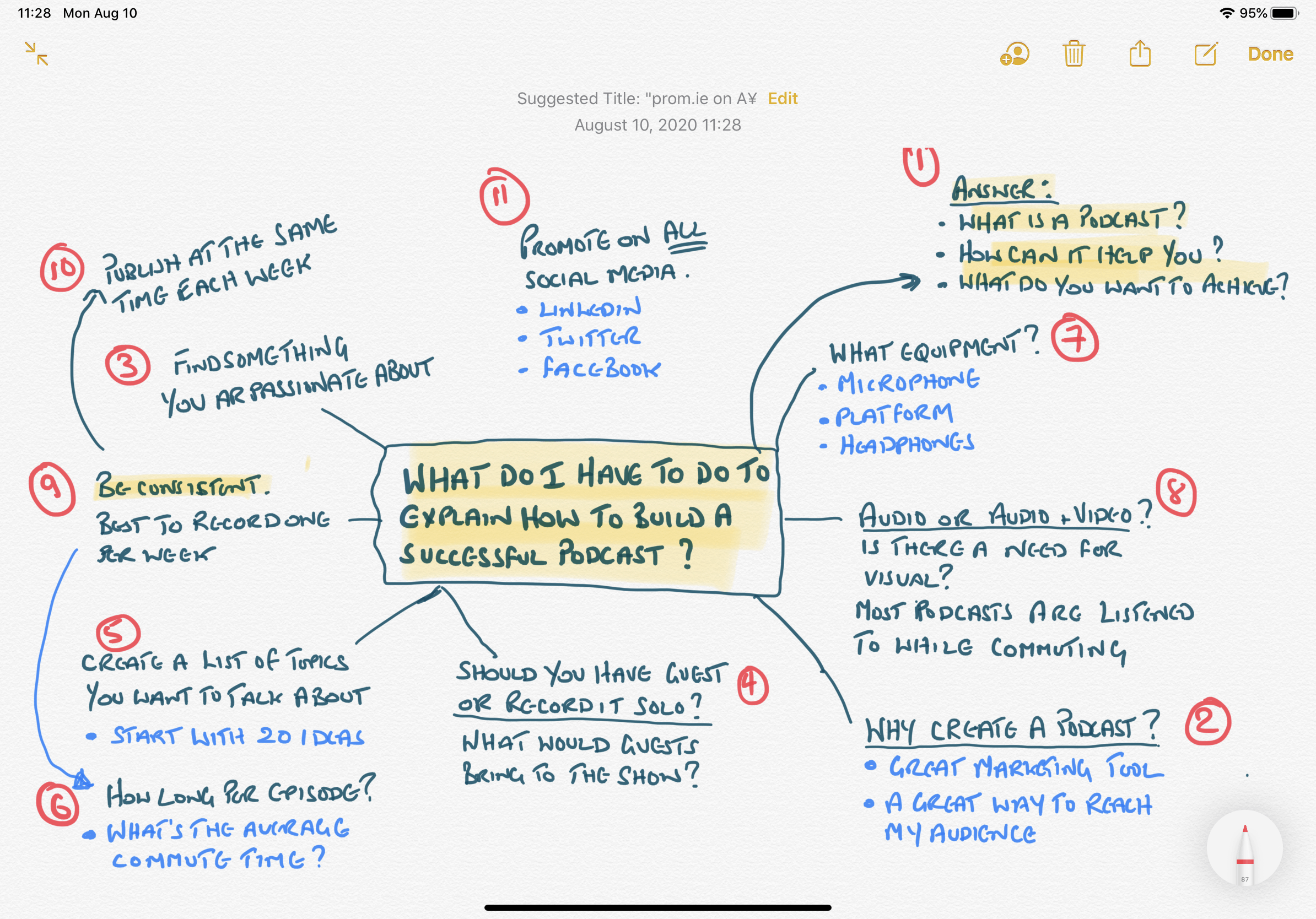
Whether you have been developing a project, a solution to an existing problem, or preparing a presentation, you now need to decide in what order you will move forward.
If you have been developing a project, what needs to happen next to start the project? That’s number one.
Go through your mind map and number all the points. If you were mind mapping a presentation, what order will you bring in your points? If you were developing a podcast, what needs to happen next? Perhaps it would be to begin writing a list of twenty topics.
Once you have all your ideas and points numbered, you can then move those to your to-do list manager, slide deck, or project plans and place them in the right order. You may find that as you begin working on your project, you change your order round. But by having an initial order from your mind map, you will at least have a place to start.
Key Takeaways
Mind mapping is a great tool to get a lot of jumbled and disorganized thoughts out of your mind and into the open and once there, you can easily organize these thoughts and ideas so that you can take the first steps to build something exceptional.
Mind mapping is a great way to encourage your brain to develop ideas and brainstorm solutions to existing problems, create new product ideas, and build engaging presentations.
Mind maps are a visual representation of your thoughts, and they encourage you to go deeper with your ideas, so they are thoroughly thought through and developed.
More Articles About Mind Mapping
Featured photo credit: airfocus via unsplash.com
tinyurlis.gdu.nuclck.ruulvis.netshrtco.de
